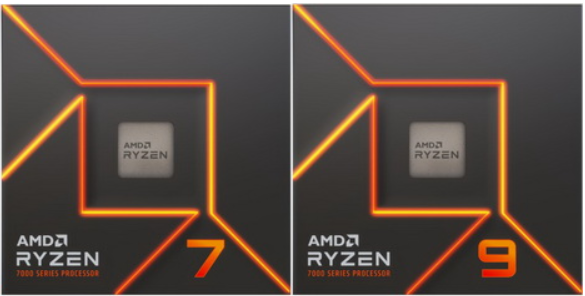The Best Computer for Interior Designers: What You Really Need to Know
Mar 26, 2023I hear this question all the time from interior designers — “What’s the best computer for design work?”
It’s a tricky decision because there are so many options! Throughout my career, I’ve tried a variety of computers, and here’s the truth - even the best ones crash occasionally. You’ll lose work sometimes and get frustrated. (We’ve all been there!) But you can make a smart choice that minimizes those headaches and supports your creative workload.
If you’re planning to run programs like AutoCAD (2d drafting), SketchUp (3D modeling), and Enscape (realistic renderings, walkthroughs, and panoramas), I highly recommend investing in a gaming computer.
Why a Gaming Computer?
Gaming computers are built for high-performance graphics and speed. They have powerful CPUs and GPUs - often several times stronger than regular office laptops. This means they can handle lifelike visuals, high resolutions, and faster frame rates, which are essential for rendering and animation work.

Let’s Break Down the Tech - Designer Style!
CPU (Processor aka The “Brain” of Your Computer)
Think of the CPU as the brain of your computer. It processes the instructions that come from your software and operating system.
Because of powerful CPUs, we’re able to:
- Watch videos smoothly
- Play lifelike games
- Produce realistic 3D renderings and animation walkthroughs
When shopping - look for specs like:
Processor: Intel Core i7 or i9, or AMD Ryzen 7 or 9
OR
The label might read something like:
Processor: Intel Core i7-10750H, Six-Core Processor
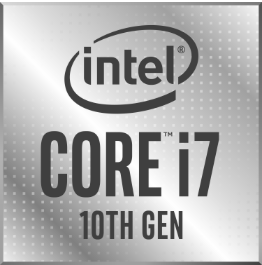
Photo Credit: via TechExplore
The “six-core” part means the computer has six internal processors (or “cores”) working simultaneously -the more cores, the faster the multitasking power.
Rule of thumb:
| Core Type | Typical Label | What It Means |
|---|---|---|
| 4-Core | Intel i5 / Ryzen 5 | Adequate (budget-friendly) |
| 6-Core | Intel i7 / Ryzen 7 | Excellent for design work |
| 8+ Core | Intel i9 / Ryzen 9 | Powerhouse performance |
GPU (Graphics Card)
The GPU (Graphics Processing Unit) handles everything visual - your renderings, materials, lighting effects, and video animations.
While the CPU and GPU work together, the GPU is the key to fast, high-quality graphics. For design software like Enscape, SketchUp this is what makes your renderings look stunning and run smoothly.
When reading specs - look for:
Graphics Processor: NVIDIA GeForce GTX or RTX
Example: NVIDIA GeForce RTX 4060, 8GB GDDR6
Photo Credit: CC0 Public Domain via TechExplore
What to look for:
- At least 6GB of VRAM (the GPU’s own memory - more on that below)
- Screen resolution 1920×1080 (Full HD) or higher (Quad HD and 4K are even better)
Sample designer-grade specs: i7 processor, 32 GB RAM, 1 TB SSD, NVIDIA GTX 1660 Ti GPU
RAM (Memory)
RAM is your computer’s short-term memory - it’s where active files and programs live while you’re working.
If your computer doesn’t have enough RAM, everything slows down. Programs take forever to open, and rendering becomes painfully laggy.
Minimum recommendation:
- 8GB RAM is the bare minimum to run AutoCAD or SketchUp
- 16GB RAM = decent performance
- 32GB RAM = ideal for most designers
- 64GB RAM = excellent for heavy Enscape and video rendering work
I personally use 64GB on my laptop & 128GB on my desktop both are MSI brands and it’s perfect for multitasking between AutoCAD, SketchUp, and Enscape.
- Example label could look like this:
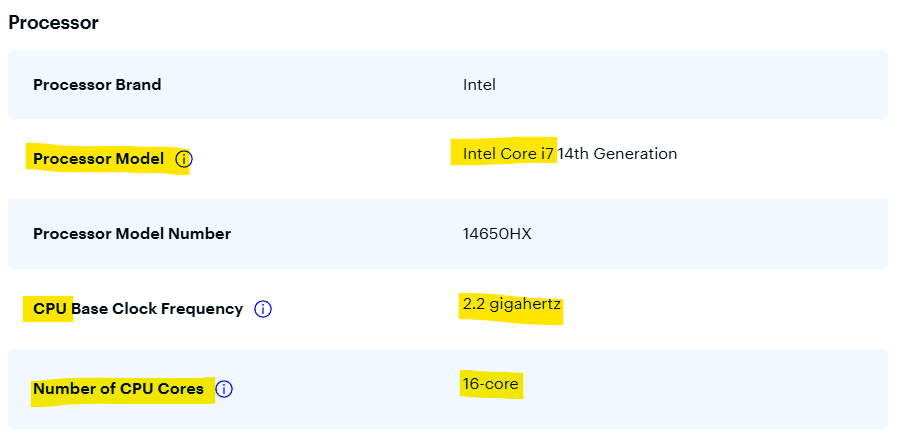
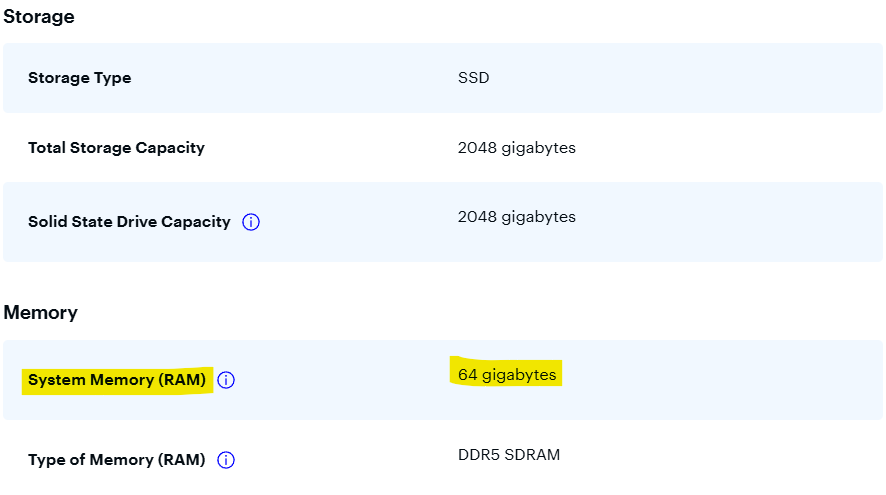
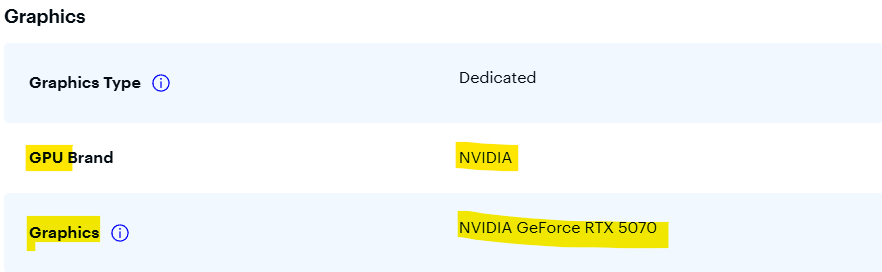
VRAM (Video Memory)
Here’s the confusing part - VRAM sounds like RAM, but it’s different.
- RAM handles your general system tasks.
- VRAM is dedicated to your graphics card - it ensures smoother visuals, textures, and animation playback.
Think of VRAM as your computer’s visual workspace. The more VRAM, the better your renderings will look and the faster they’ll process.
Look for: at least 6GB VRAM, ideally 8GB+ if you plan to render animations or use Enscape extensively.
HDD vs SSD - Your Storage Space
Now let’s talk about storage.
Your hard drive (HDD or SSD) is where all your files, presentations, and project folders live. This is not the same as RAM.
Today, most modern laptops use SSDs (Solid State Drives) instead of HDDs - they’re much faster and quieter.
| Drive Type | Speed | Best For |
|---|---|---|
| HDD | Slower, mechanical | Archiving old files |
| SSD | 5–10× faster | Everyday use and rendering |
Storage recommendation:
- Minimum: 500GB SSD
- Ideal: 1TB (1000GB) - especially if you store large render files and videos. (Both - my laptop & my desktop are at 2TB).
Tip #1: Even with a big drive, you’ll eventually run out of space - I regularly move old client projects to an external hard drive to keep things running smoothly, actually two of them just in case! Plus, I back up files onto a cloud in addition. I've learned the hard way so I'm very very careful when it comes to saving my work!
Tip #2: A 1 TB drive can store about 200,000 photos or 120 hours of HD video - but big render files fill up fast!
Quick Software Requirements
Here’s what each of our main design tools typically needs:
- NVIDIA Graphics Processor required
- Minimum 4GB VRAM (8GB preferred)
- 16GB RAM recommended
- NVIDIA Graphics Processor recommended
- Minimum 8GB RAM, but ideally 32GB
- Minimum 8GB RAM
- Recommended 16GB RAM
Summary: Your Ideal Interior Design Computer
| Component | Recommendation | Notes | |
|---|---|---|---|
| CPU / Processor | Intel Core i7–i9 or AMD Ryzen 7–9 | 6–8 cores minimum | |
| GPU / Graphics Card | NVIDIA GeForce GTX or RTX | 6GB+ VRAM | |
| RAM (Memory) | 32GB minimum | 64GB ideal | |
| Storage (SSD) | 500GB–1TB | External drive optional | |
| Screen Size | 15–17 inches | Balance between power & portability | |
| Warranty | 2–3 years | Always a good safety net! |
Recommended Laptops:
These are models that consistently perform well for 3D modeling, rendering and AutoCAD work:
- MSI – GF65, Stealth, Sword, or Raider series
- Excellent power & cooling system + reliable!
- Alienware X17 (and similar models)
- High-end gaming power with stunning display quality (super heavy though!)
- Razer Blade
- Sleek design and strong GPU performance, MacBook-style design with RTX power
- Dell Precision Workstation
- Great reliability and support options, but my very last option even though it is certified for AutoCAD/Revit, professional build!
👉 View my current setup and recommended specs here → 64GB on my laptop & 128GB on my desktop
Final Thoughts
Choosing your next computer doesn’t have to be overwhelming. The key is understanding what each part does - and what you actually need as a designer.
You don’t need to buy the most expensive machine out there - but you do need one powerful enough to support your creativity and workflow.
Next, debating what interior design software to use?
While you're looking into what computer to get, also check out my Free Best Interior Design Software Guidebook with instant download! This guide covers the software I use daily in my projects - plus my honest advice on which tools to invest in first.
If you’d like to see how I use my setup day-to-day in SketchUp and Enscape, or want more digital design tips, join my newsletter!
Join the newsletter →
If you have any questions, feel free to email me any time - [email protected]
Love,
Ana 🌸